I. What is Hullo?
Hullo isn’t just your typical dating app. It’s a platform that brings a fresh approach with its “Instant Match” feature. Developed by ABLabs, Hullo not only helps you connect with people around you but also provides a unique and effective dating experience.

With the “Instant Match” feature, Hullo utilizes advanced artificial intelligence to instantly find the most compatible matches for you. Instead of going through the tedious process of selection and comparison, you can rely on technology to connect you with people who share similar interests, personalities, and goals.
Finding someone special is no longer a daunting task with Hullo. You can trust Hullo to find your ideal partner and start a new relationship quickly and conveniently.
The outstanding features of Hullo include:
- Swipe to connect: Use swipe gestures to connect with people around you.
- Smart chatting: The chat feature helps you understand more about your potential matches.
- Wide search: Discover new people with a radius spanning across the country and even select international locations.
- Instant matchmaking: Utilize intelligent artificial intelligence to select the most suitable partner for you.
II. Managing Your Hullo Account
1. Creating and Editing Your Account
A. Creating an Account:
Before you begin, download the Hullo app from the App Store or Google Play, or register directly on the website hullo.dating.
After downloading, open the app, and you’ll be greeted with the Hullo introduction screen.

Next, you can create a Hullo account by logging in through social media accounts such as Apple ID, Google ID, Facebook ID, and X ID.
Registration steps include:
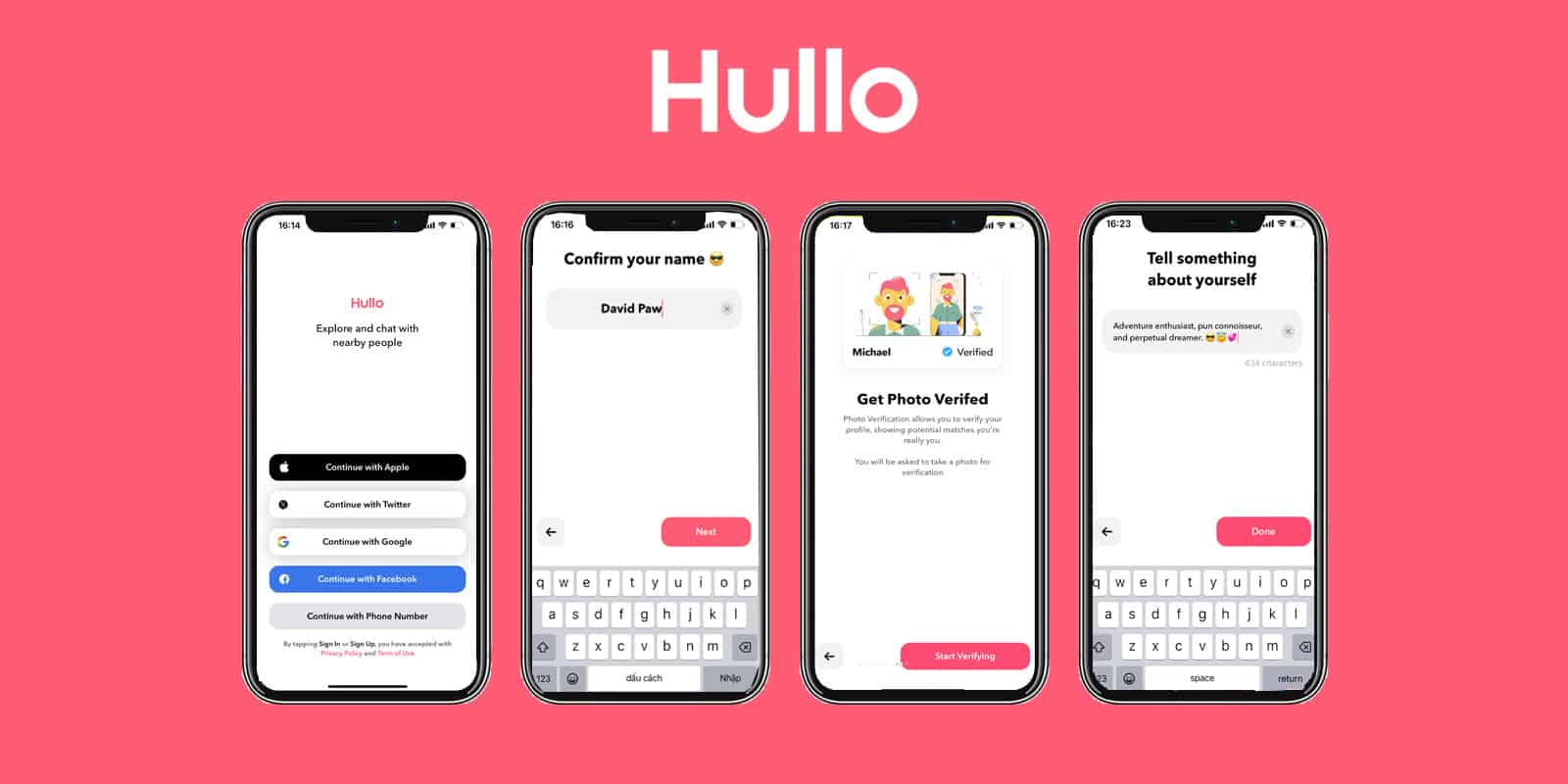
Enter name -> Gender -> Sexual orientation -> Date of birth -> Purpose of use -> Marital status -> Choose preferences -> Image verification -> Select profile picture -> Answer personal questions -> Introduce yourself
With registration complete, your profile is ready and waiting to be discovered by others. Start your journey to explore the exciting experiences that Hullo offers. Who knows, your “other half” might be waiting for you!
B. Updating Your Hullo Account:
First, open the Hullo app and select the Profile icon at the bottom right corner of the screen.

Next, tap on your profile picture, which has a pencil icon in the top right corner, to begin editing your account information.
Once editing is complete, you can preview your profile by selecting the Preview option. This is where others will see your information.
2. Premium Accounts and Hullo Coins
A. Premium Accounts:
In Hullo, there are two types of accounts: Regular and Premium.
Benefits for Regular Accounts:
- Free 50 swipes per day
- Free 1 Match per day
- Receive 80 Coins every day upon logging in
To access premium features, you need to use Hullo Coins.
Premium Account Benefits:
Currently, Hullo offers three subscription packages for Premium Accounts: Trial, Regular, and Long-term.
Upon subscribing to a Premium package, users enjoy the following benefits:
- See who likes you (Swipe right on your profile)
- Unlimited swipes
- Undo swipes
- Select any location on the map in filters to discover users in that location
- 7 Priority messages per week
- 3 Profile Boosts per week
- No Ads
- 70% discount on Instant Match feature (180 Coins/swipe reduced to 50 Coins/swipe)
B. Hullo Coins:
Coins are used to access premium features in Hullo if you have a Regular Account.
The Ways to earn Coins in Hullo:
- Complete tasks in Hullo such as: Adding photos, email verification, answering survey questions…
- Invite friends to receive Coins
- Watch ads
- Purchase Coins in the store
Among the free ways to earn Coins, inviting friends yields the most Coins (200 Coins).
Features Using Hullo Coins:
- When you run out of free swipes per day, use 10 Coins /additional swipe
- Go back to profiles for 10 Coins /profile
- Priority messages for 80 Coins /message
- Instant Match for 180 Coins /swipe
- Profile Boost for 120 Coins /boost
3. Account Security
A.User Levels:
Currently, Hullo has three user levels: unverified, photo verified, and safety assured.
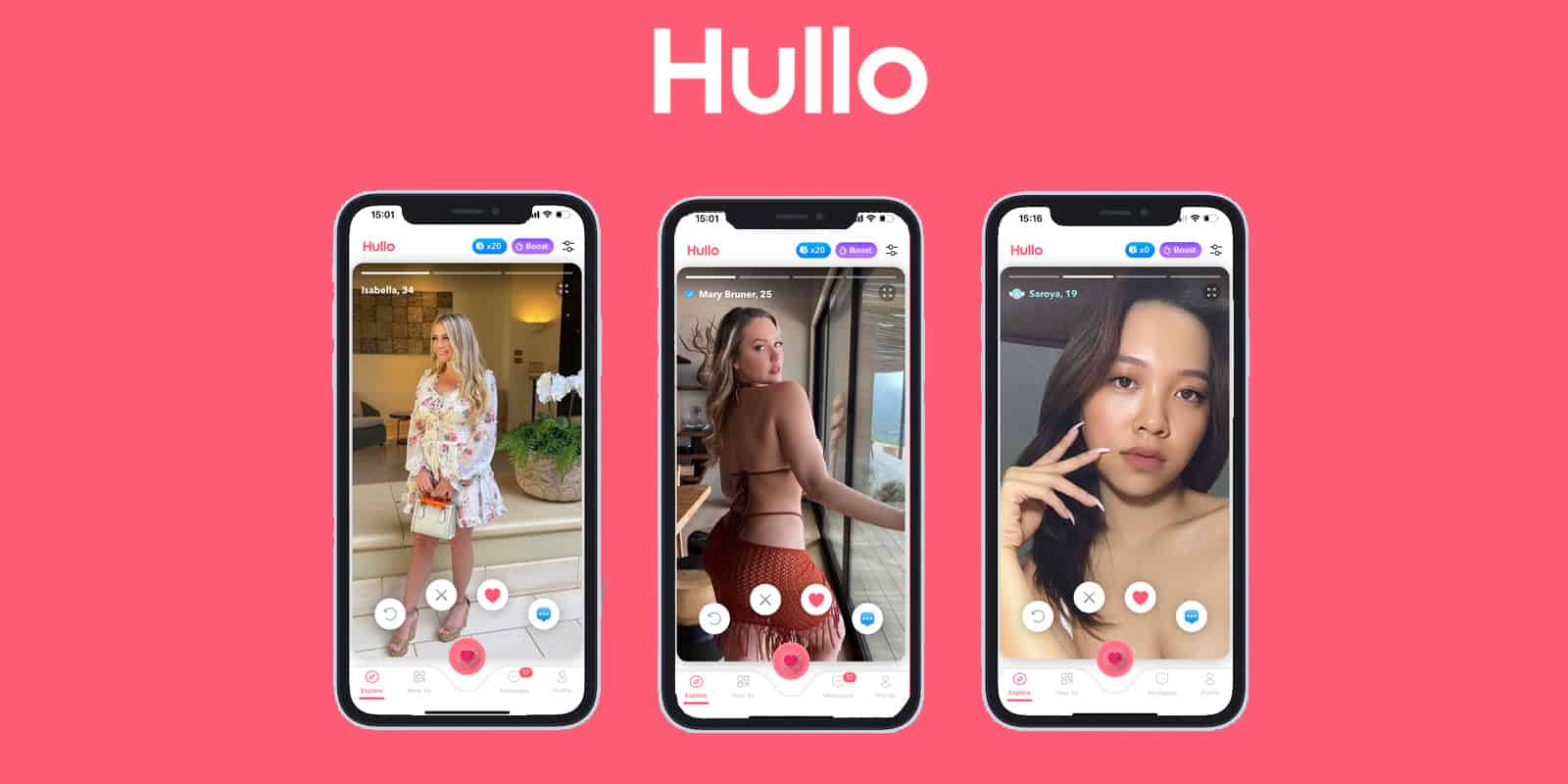
- Unverified users should be cautious when interacting, avoiding sharing personal information or photos, and limiting responses to them.
- Photo verified users have undergone the photo verification process but should still exercise caution when sharing personal information.
- Safety assured users have undergone both photo and personal information verification processes, manually confirmed by Hullo, and have the highest safety levels when interacting with them.
B. User Data:
- User information and images are securely encrypted and protected.
- All data will be deleted from the system when the user deletes their account.
4. Contact and Support
You can contact the Hullo Support Team via online chat channels such as Messenger, Telegram, or Email.

The support team responds promptly upon receiving your contact.
Commonly supported issues include:
- Reporting scams
- Premium app subscriptions
- App errors
- Profile status
III. Features in Hullo
1. Instant Match:
The Instant Match feature, or Instant Matchmaking, is the highlight and most unique aspect of Hullo compared to other dating apps at present.
Hullo uses intelligent AI technology to analyze and compare user data, creating the most compatible matches.

By combining information about zodiac signs, age, location, interests, and psychological survey questions, Hullo’s AI system searches and suggests the most suitable matches for matchmaking. Thus, you have a high chance of starting a conversation naturally and comfortably.
2. Exploration Feature:
In the Exploration section of Hullo, you’ll see curated users based on criteria such as location, age, and gender.
Regular users are typically given 50 free swipes per day, with additional swipes costing 10 Coins.
Premium users have unlimited swipes.
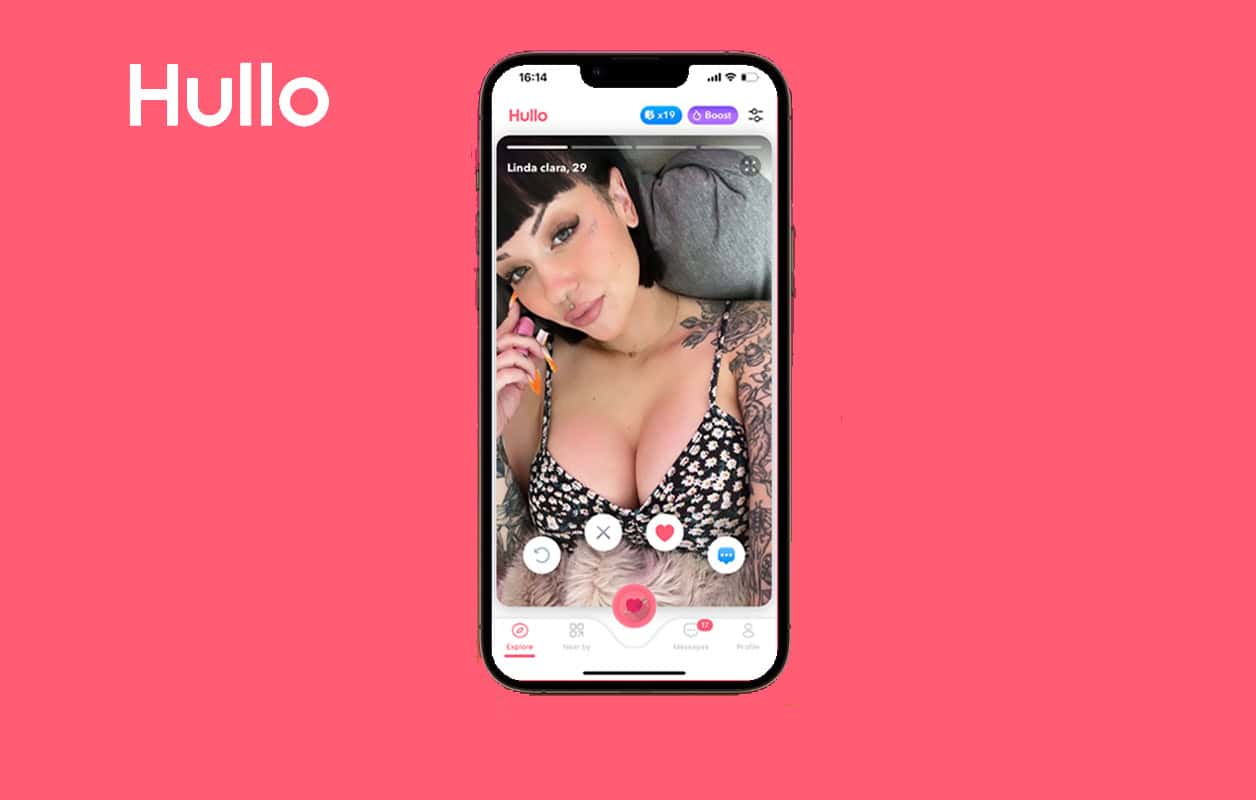
To interact with them, you can:
- Swipe left to pass or dislike.
- Swipe right to like.
- Or click on the “X” or heart icons.
- Use Coins to message directly and not miss the opportunity to start a conversation without waiting for compatibility.
3. Recently Nearby:
The Recently Nearby section on Hullo displays a list of users near you, based on location, age, and gender preferences. Additionally, newly registered users will appear here, making it easy for you to identify them without suggestions from Hullo.

The Verified Users section lists users verified and assured by Hullo, prioritizing them at the top of the list due to their positive nature.
You can interact with these users in two ways:
- Click the heart icon to like them and wait for them to like you back before starting a conversation.
- Use Coins to send priority messages and start a conversation immediately.
4. Profile Boost:
This feature boosts your profile to the top of the Discovery page in your area without being affected by other users’ filters, for 30 minutes.
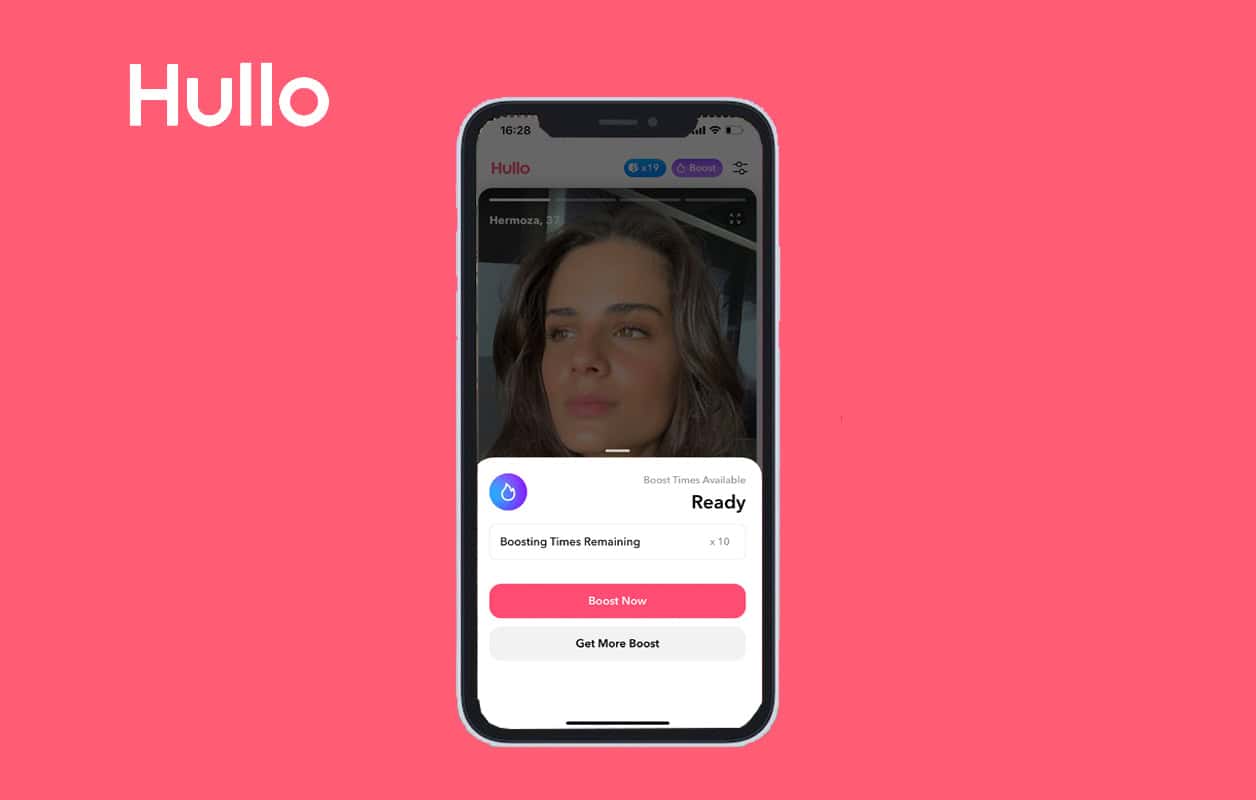
This feature makes your profile more prominent and draws immediate attention from people in your vicinity, rather than waiting for Hullo to suggest compatible matches.
5. Global Exploration:
This feature is only available to premium users.
In the Filters section, you can specify a location on the map to search for Hullo users nearby.
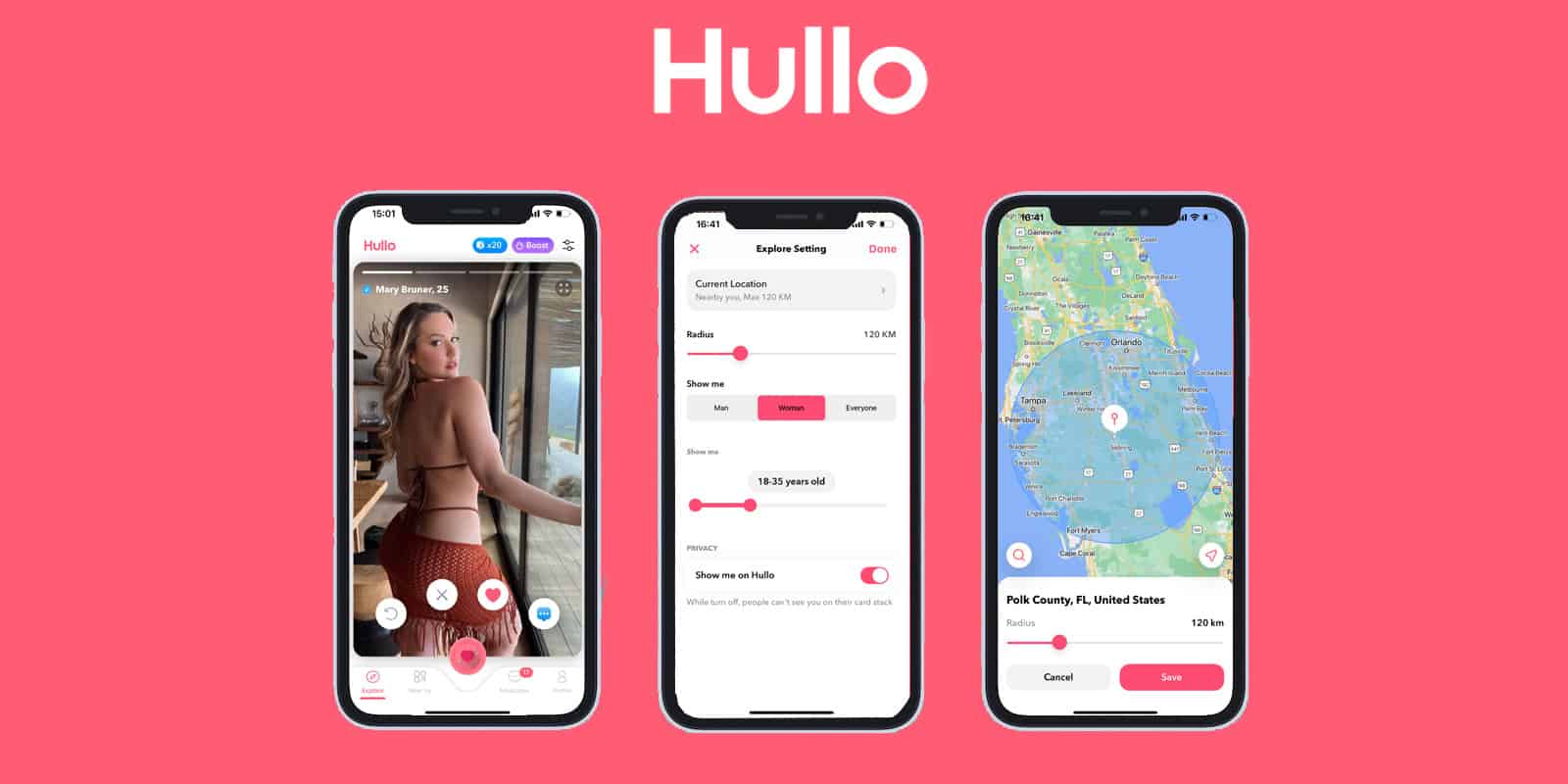
For example:
If you live in New York and are about to have an extended business trip in Florida, you may want to connect with Hullo users in Florida.
You can use this feature to change your location in the filter and easily find Hullo users in Florida to interact with before you arrive.
6. Account Blocking and Reporting
This feature is designed to prevent harassment in the Hullo app.
If you feel harassed, bothered, or encounter fraudulent behavior from users you’ve interacted with, you can block their account. When you do, they won’t see you or your messages.
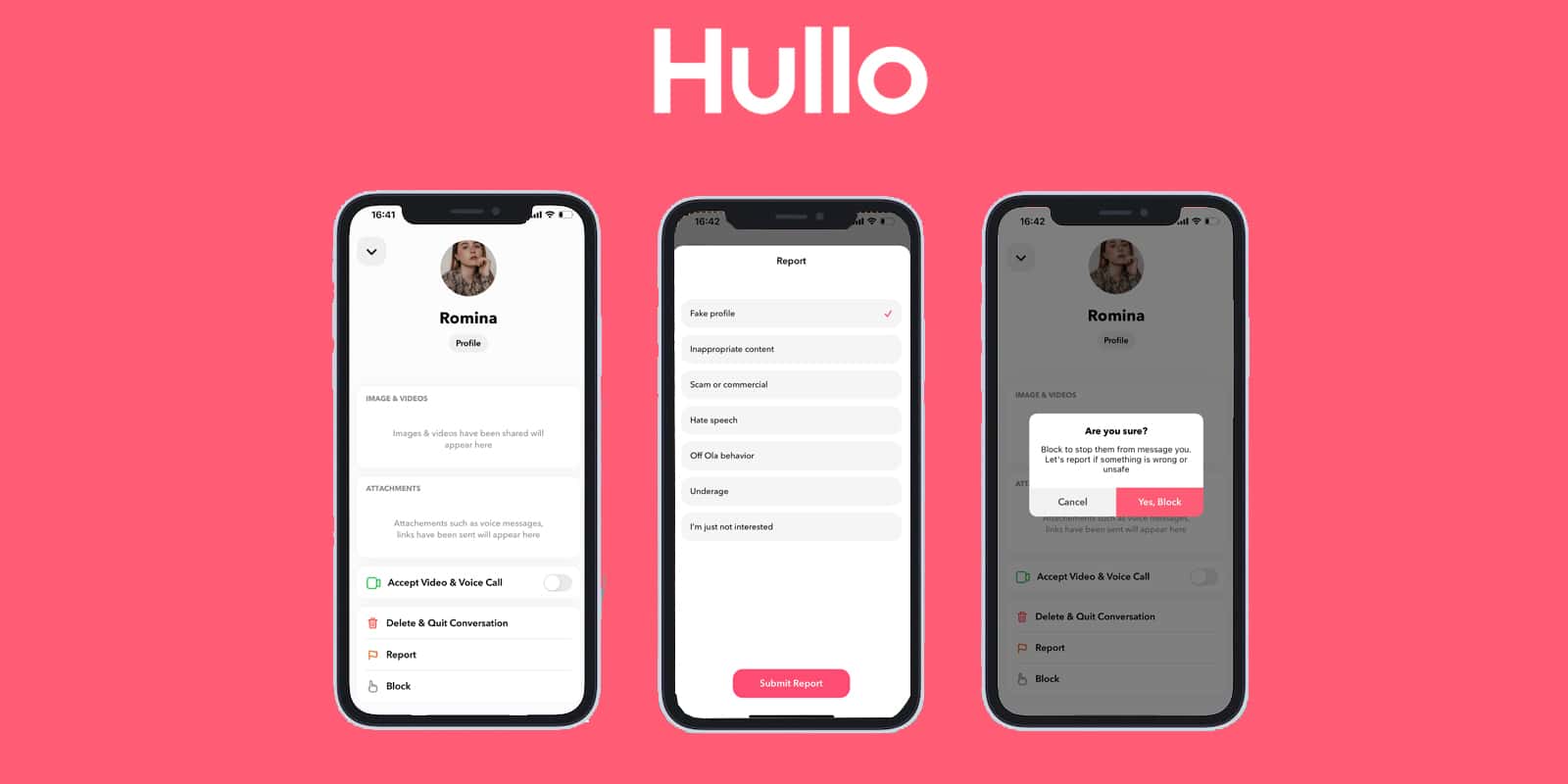
If you suspect that a user is engaging in fraudulent behavior or violating Hullo’s community standards, you can report them. The Hullo system will handle their violations.
By utilizing this feature actively, the dating environment on Hullo will progressively become cleaner and safer.
7. Locking the App
The app locking feature is designed to protect user privacy. To use this feature, navigate to the app settings and select the “App Passcode” option.

You will need to set up a lock code for the app. After successful setup, each time you open the app, you’ll need to enter the lock code to access it.
8. Deleting Your Hullo Account
When you’ve found a suitable match or no longer wish to use the dating app, this feature allows you to delete all your data from the system. To do this, go to Settings and select the “Stop Using Hullo” option.

The app will request confirmation from you once again, and you’ll choose “Yes, Delete.”
Note: All your data will be erased and cannot be recovered once you’ve deleted your account.

Above are detailed instructions on using Hullo safely and effectively, as well as making the most of its features. Remember to always maintain responsibility within the community and actively report any harassing or fraudulent behavior to create a positive environment for the entire Hullo community.
Start by using the Instant Match feature to chat with people you find interesting. Ensure that you enjoy the experience and maintain a healthy chat environment on Hullo.


